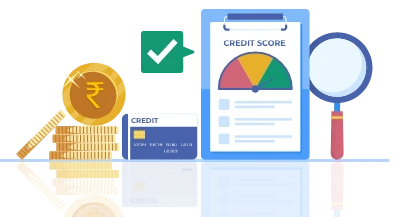Q. How can I apply for Pulse SBI Credit card?
A. You can apply for the Pulse SBI Credit Card online, by visiting the official website of SBI Card. You can also apply for the card by visiting the nearest SBI branch.
Q. How can I check the application status of my Pulse SBI Credit card?
A. You can check the application status of your Pulse SBI Credit card by logging into your SBI Card online account. Once logged in, you can check the application status under the ‘My Applications’ tab. Alternatively, you can also call the SBI Card customer care centre on 1860 180 1290 and provide your application reference number to check the status.
Q. I don’t have an account with SBI Bank. Can I apply for Pulse SBI Credit card?
A. Yes, you can apply for the Pulse SBI Credit Card even if you do not have an account with SBI Bank.
Q. What should I do if I Iose my Pulse SBI Credit card?
A. If you have lost your Pulse SBI Credit Card, you should immediately contact SBI's 24/7 customer care helpline to report the card lost and get it blocked. You can also log in to your SBI internet banking account to block the card. Once the card is blocked, you can apply for a new card.
Q. Can I convert my Pulse SBI Credit card purchases into EMIs?
A. Yes, you can convert your Pulse SBI Credit card purchases into EMIs. You can do this by logging into your SBI Credit Card account and selecting the 'Convert to EMI' option.